Hello friends you have seen many computer tricks
some tricks are useful and some tricks are only for fun
and today i am going to give you 2 tricks for fun.
1 make your computer talk?
With this trick, you can create a script in Windows
which will make your computer speak whatever you input to it.
how to create it?
step 1: open notepad
step 2: copy below code
step 3: past it into notepad
Save As, select All Types in Save as Type option, and save the file as
Speak.vbs
step 5: Double click on the saved file,
a window will appear like below image
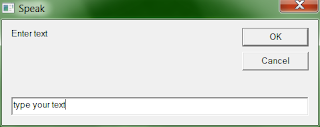
Enter some text in enter text column and click ok.
Now your Computer will speak what you typed
Windows Compatibility: This VBS file can be executed on all versions of Windows including Windows XP, Windows Vista, Windows 7 and Windows 8.
how to make matrix falling code?
did you see matrix movie?
if yes then you have seen green code falling in this movie
and now you can make it
step 1: open notepad
step 2: copy below code and past it into notepad
now Double click on matrix.bat to see matrix falling code
i tested in window 7 but you can try in any window
that's it enjoy.
some tricks are useful and some tricks are only for fun
and today i am going to give you 2 tricks for fun.
1 make your computer talk?
With this trick, you can create a script in Windows
which will make your computer speak whatever you input to it.
how to create it?
step 1: open notepad
step 2: copy below code
step 3: past it into notepad
step 4: Click on File Menu,
Dim Message, Speak Message=InputBox("Enter text","Speak") Set Speak=CreateObject("sapi.spvoice") Speak.Speak Message
Save As, select All Types in Save as Type option, and save the file as
Speak.vbs
step 5: Double click on the saved file,
a window will appear like below image
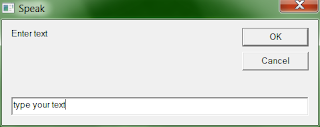
Enter some text in enter text column and click ok.
Now your Computer will speak what you typed
Windows Compatibility: This VBS file can be executed on all versions of Windows including Windows XP, Windows Vista, Windows 7 and Windows 8.
how to make matrix falling code?
did you see matrix movie?
if yes then you have seen green code falling in this movie
and now you can make it
step 1: open notepad
step 2: copy below code and past it into notepad
@echo offstep 3: save it as matrix.bat
color 02
:tricks
echo %random%%random%%random%%random%%random%%random%%random%%random%
goto tricks
now Double click on matrix.bat to see matrix falling code
i tested in window 7 but you can try in any window
that's it enjoy.







0 Comments