Alexa Rank does not tell about your website traffic count. it tells you about your website, blog rank on the internet. so if you want to check your website Rank on the internet. then the Alexa can tell you that which is the position of your website on the internet.
for increasing the Alexa rank you just need to focus on your website, blog. just make your website, blog more batter and unique. make your content SEO friendly. never copy content from other websites or blogs. and submit your website to all search engines. in just a few days your website, blog Alexa rank will start increasing. Also read: five best and trusted ways to earn money online
Alexa traffic rank extension is just about telling you the position of your website. It is not like a software or script that will increase your website Rank. you can install this extension from google web store.
Alexa traffic Rank extension is also available on Alexa toolbar page. open Alexa toolbar page in your browser. and install the Alexa browser extension. by clicking on the button that is displaying Install the Alexa browser extension. this gadget also has some more features. see the features list of Alexa Extension.
Features:
as everyone knows that google is the number one website in this world. so Alexa extension is displaying Alexa traffic rank in the world is the number 1. and also in us is number 1. now check your own website Rank with this extension. our first step is completed.
and you can't cheat google robots. google really hate the websites that have copied contents. and the big source for getting traffic on your website is google. so if google robots will stop crawling your website, blog. then your site will stop getting traffic from google. and when that happen the Alexa Rank of your website will be very low. that means this is really important to share your own contents on your website, blog.
so you can share your website link in forum comments, blog comments or where ever you can. but don't share a link several. sharing a link more than one time called spamming. and no buddy likes spamming. so don't spam. there are some websites who allow you to buy some backlinks. so you can buy backlinks from those websites.
in the above code just change 92tricks.blogspot.com with your website URL. and you work is done. now wait and watch in few days your website Alexa rank will be increased.
for increasing the Alexa rank you just need to focus on your website, blog. just make your website, blog more batter and unique. make your content SEO friendly. never copy content from other websites or blogs. and submit your website to all search engines. in just a few days your website, blog Alexa rank will start increasing. Also read: five best and trusted ways to earn money online
Increase the Alexa The Rank of your website or blog
if you are thinking that you can increase your website Alexa Rank. by just putting an HTML code on your web page then you are wrong. Alexa rank increasing is not that easy. to increase the Alexa Rank of your website or blog you need to follow our bellow steps. those steps can really help you in increasing the Alexa rank of your website or blog.Install the Alexa Traffic Rank extension in your browser.
the Alexa traffic Rank extension will show you your website or blog rank. without going to alexa.com. with this extension, you can also see other websites ranks. it is really a useful extension. and if you are going to work on your Alexa Rank then this is the best extension for you.Alexa traffic rank extension is just about telling you the position of your website. It is not like a software or script that will increase your website Rank. you can install this extension from google web store.
Alexa traffic Rank extension is also available on Alexa toolbar page. open Alexa toolbar page in your browser. and install the Alexa browser extension. by clicking on the button that is displaying Install the Alexa browser extension. this gadget also has some more features. see the features list of Alexa Extension.
Features:
- See how popular a website is.
- Find sites that are similar to the site you are visiting.
- See how a site looked in the past.
- Find out which queries drive traffic to a site.
after downloading it will ask you for installing. just allow it after installing the extension. a blue icon will appear in your browser toolbar. it's mean you have successfully installed the extension. now visit the website for checking the Alexa rank. after going to the website click on the Alexa extension icon. I am gonna check google Alexa Rank 😈.
as everyone knows that google is the number one website in this world. so Alexa extension is displaying Alexa traffic rank in the world is the number 1. and also in us is number 1. now check your own website Rank with this extension. our first step is completed.
Write Unique Content.
the content of your website, blog are the main things. so focus on your content. always write your own posts, and share your own Data on your website. don't copy from other sites, blogs. if you will post the copied data your blog. the readers who know that your blog posts are copied from other blogs they will stop visiting your blog.and you can't cheat google robots. google really hate the websites that have copied contents. and the big source for getting traffic on your website is google. so if google robots will stop crawling your website, blog. then your site will stop getting traffic from google. and when that happen the Alexa Rank of your website will be very low. that means this is really important to share your own contents on your website, blog.
share new content regularly
sharing content regularly is really important. not for increasing Alexa rank only. but It will help you in growing your website or blog very fast. if you will share content regularly your blog readers will love your website or blog. and you will get new readers every day. if you are writing articles, blog posts then you must share one post in three or four days.Build some Powerful Backlinks
when we share our post on a forum, blog or any other website. It became our backlink. Backlinks are very important for increasing your website rank. by building the backlinks you can also increase numbers of viewers of your website, or blog. so share your new article links on facebook, google twitter and other social sites.so you can share your website link in forum comments, blog comments or where ever you can. but don't share a link several. sharing a link more than one time called spamming. and no buddy likes spamming. so don't spam. there are some websites who allow you to buy some backlinks. so you can buy backlinks from those websites.
use Alexa gadget on your website
Alexa widget is also useful for your website. it is also like an Alexa toolbar extension. but you don't need to install it in your browser. to show your blog Alexa rank to your readers. you can put the following code in the footer or sidebar of your website, blog.<a href="http://www.alexa.com/siteinfo/www.92tricks.blogspot.com"><script type='text/javascript' src='http://xslt.alexa.com/site_stats/js/s/a?url=www.92tricks.blogspot.com'></script></a>
in the above code just change 92tricks.blogspot.com with your website URL. and you work is done. now wait and watch in few days your website Alexa rank will be increased.


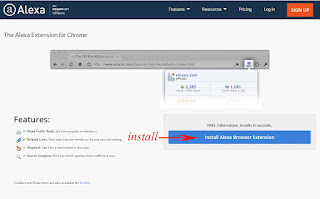
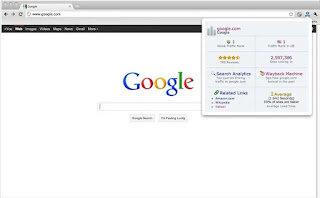




0 Comments