welcome to another tutorial of Adobe Photoshop. in this tutorial I will show you how to change wall color in adobe Photoshop. changing wall color is really easy. and I will show you step by step.
change wall color in adobe Photoshop
- open a wall image in adobe photoshop.
- now make a selection only on the wall. for making selection, you can use polygonal lasso tool
- after selecting your desired area press CTRL+B.
- it will open color balance window. from this window just balance the colors of your selected are. and you will see the color of a wall is changed.

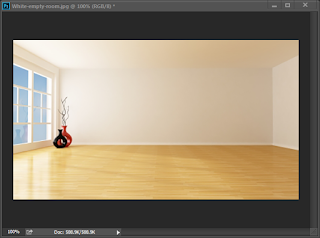
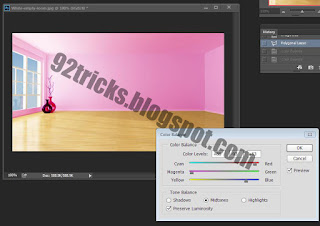




0 Comments