did you download a file that is high compressed? and you are wondering how can someone compress that highly. it is not that difficult. with Winrar, you can easily compress your data. there is tool Kgb archiver by using this tool you can compress 1GB into 1Mb. but this tool is very slow. Also, read this: tips on how to choose best keywords for SEO Rank your website in google
and with this trick, you can highly compress your data in Winrar. normally when you compress your data with Winrar It will not highly compressed. example if you compress your 100MB file with Winrar. after compressing your file size will be 95MB or 90 MB. but with this trick, you can compress your 100 MB file into 40MB or less. and easily can make more free space on your computer.
so if you are going to compressing files using Winrar then follow our bellow steps. and make highly compress files using Winrar.
Highly Compress files using Winrar 100% working trick
and with this trick, you can highly compress your data in Winrar. normally when you compress your data with Winrar It will not highly compressed. example if you compress your 100MB file with Winrar. after compressing your file size will be 95MB or 90 MB. but with this trick, you can compress your 100 MB file into 40MB or less. and easily can make more free space on your computer.
so if you are going to compressing files using Winrar then follow our bellow steps. and make highly compress files using Winrar.
Highly Compress files using Winrar 100% working trick
- right click on a file that you are going to compress. and select add to archive option.
- now select compressing method Normal to Best. and tick the create solid archive option.
- now click on the Advance tab. and go to the compression window.
- in the Compression, the window does the following settings. do same to same as I done in the following screenshot.
- now click on the ok button. highly compressing will start.
after completing the compression check your file size. if you have done all steps correctly. then yes, your highly compress files are ready. this method is tested by me and 100% working. but if you did not understand any step you can ask me by dropping your comments. Also, Read this: how to remove This copy of windows is not the genuine error from windows seven

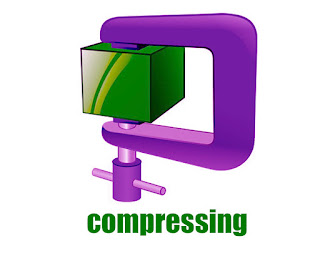
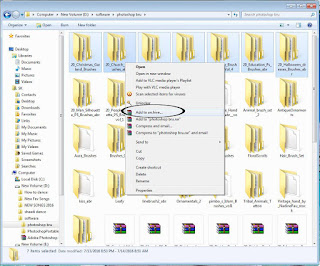
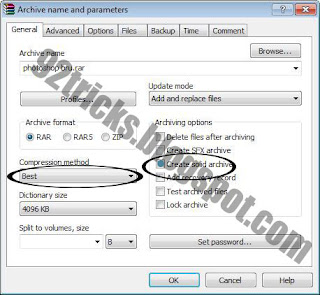






0 Comments