is your computer is running very slow? so you can make your computer faster by just removing some files. yes, you just need to remove prefetch files from your computer and after removing you will see your computer became faster. but this tip will not works if the problem is in your RAM.
About Prefetch files
whenever you turn on your computer. windows keep track which programs you open. and windows save those programs information into the files. that files are stored in the prefetch folder. To see which programs are loading into Windows prefetch just go to the C:\Windows\Prefetch.
Depending on where your Windows is located this directory may be different. A troubleshooting step often performed on slow computers is to delete all the files in this directory since it can often contain prefetched files that are no longer being used.
don't worry it is not harmful to your computer. because you have removed useless files from your computer.
About Prefetch files
whenever you turn on your computer. windows keep track which programs you open. and windows save those programs information into the files. that files are stored in the prefetch folder. To see which programs are loading into Windows prefetch just go to the C:\Windows\Prefetch.
Depending on where your Windows is located this directory may be different. A troubleshooting step often performed on slow computers is to delete all the files in this directory since it can often contain prefetched files that are no longer being used.
Make your computer faster in just one minute
- go to the RUN by pressing WIN+R.
- in the RUN menu enters prefetch and press enter.
- a new window will appear.
- from this window select all files by pressing CTRL+A.
- and delete them. yes, delete all files.
don't worry it is not harmful to your computer. because you have removed useless files from your computer.


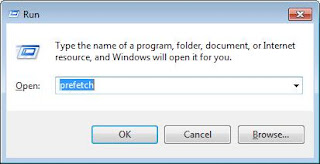
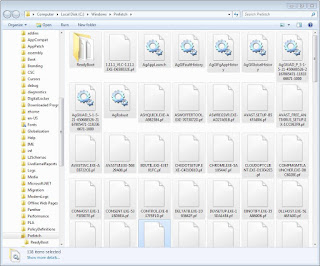




0 Comments